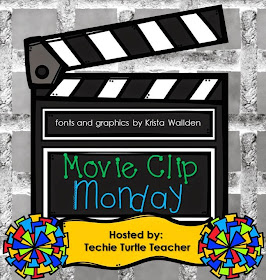I'm always looking for ways to integrate technology into my lessons. These are my three goals: to
enhance my lessons with the use of technology, get students more
engaged (which leads to more learning), and for students to use technology to
interact with others.
Often, technology is an afterthought to a lesson. We're busy. We have major demands placed on us that we must meet and often we just simply don't have the time to incorporate technology into our lessons in a meaningful way. It can be a daunting task. It is best to start simply.
I found a great FREE geoboard app last summer and I knew I wanted to use it, but couldn't think of any ideas at the time so I just filed it away in my brain for later. This month, as I planned my geometry unit, I lugged out my box of dusty geoboards, looked at the sad state of my rubber bands and then a light went on! The geoboard app! I downloaded the app and played with it for a little while. It is crucial to test out the apps you're going to use to see the potential pitfalls and benefits before you hand it over to the students.
Next, I thought about how to use it in a lesson I had planned, but also wanted to get more use out of it than one or two lessons. I decided to design a math station around it that focused on the skills I wanted students to master. In this case, my objectives were simple: define and describe 2D and 3D shapes using attributes such as edges, faces, and vertices. Check out my
2D and 3D Shape Task Cards with QR codes:
After a few introductory lessons about the attributes of 2D and 3D shapes, I was ready to put these task cards in my math stations. I know a thing or two about kids and technology. You need to let them play with a new app a little bit before you expect them to get to work. I did a demo using AppleTV and the AirPlay function on the iPad on how to use the app. I showed them how to make shapes and let them use it with a partner for a few minutes. Then, I showed them the tasks cards and explained how to show their work on their recording sheets. The task cards also feature QR codes that students can scan to check their answers or scan to see the shape.
The math station was a hit! Now it was time to use what they've learned to solve some shape riddles. I used these
Geometry Interactive Notebook Pages from
Lucky Little Learners. I can't even begin to tell you how much I love using Angie's interactive notebook products. I think I have almost all of them!
We cut and pasted the riddle flip flaps into our interactive notebooks and did the first two riddles together. Each pair of students had an iPad and worked together to make the shape on the geoboard app that was described, draw it under the flap and label it. I walked around the room and asked certain students to show what they did on the geoboard app by "jumping on" AppleTV with the AirPlay function on their iPads. This is a skill I had previously taught so they knew just what to do. I chose specific teams of students to show what they did and we had a great discussion about whether the shapes they made really fit the description. At one point, we had a great debate about whether the shape's sides were all the same length or not.

We had to get the meter stick out to measure what they were projecting on the board to settle the question. At one point, I looked around the room and realized that ALL my students were engaged in the lesson, they were consulting our math word wall and were having meaningful discussions with each other. It was a simple lesson that was so much better because students were able to visually share their work with their classmates on our interactive white board. They had a sense of pride when they got to share and used higher order thinking skills to defend their work. Beyond the fact that my students now have a stronger understanding of geometry, they were able to also increase their critical thinking skills.